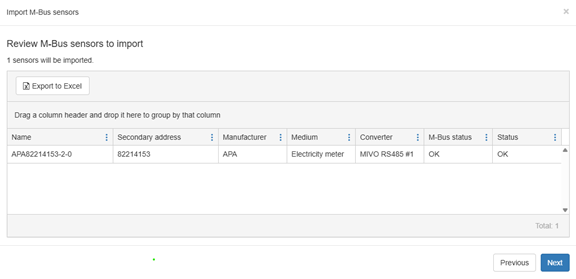Import IEC1107 Meters via M-bus in MIVO Connect
Import IEC1107 Meters via M-Bus in MIVO Connect#
If you want to read an electricity meter that communicates via IEC1107, you can easily configure this directly in MIVO Connect’s web interface – without the need for any external physical converter. By accessing the correct RS485 port and changing the type to “IEC1107 → M-Bus converter”, a virtual converter is created that translates IEC1107 communication to M-Bus internally within the system.
-
Change RS485 port to the correct type
-
Go to 'Infrastructure' in MIVO Connect’s web interface.
-
Identify the correct RS485 port (as the wire is directly connected to the device via A/B conductors).
-
Click 'Edit' on the relevant port.
-
Change the port type to “IEC1107 → M-Bus converter”. See image below
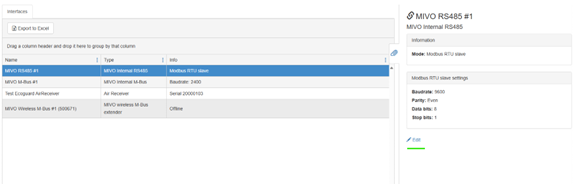
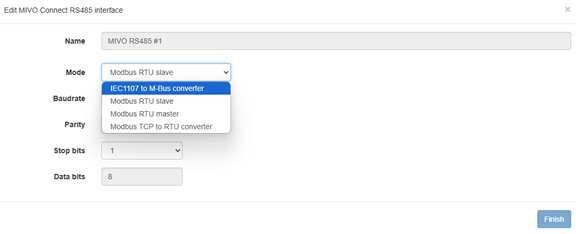
Once the RS485 port has been set to “IEC1107 → M-Bus converter”, the virtual converter is now activated and ready for use. This means you can start adding meters in MIVO Connect – but unlike regular M-Bus meters, these cannot be discovered automatically. Instead, you need to add each meter manually via the web interface.
-
-
Add meters manually
-
Click the magic wand in the top right corner.
-
Select: Add sensor > Add M-Bus sensors manually (wired and wireless).
-
Enter the meter’s secondary address or serial number.
-
Click 'Add' to add the meter to the list.
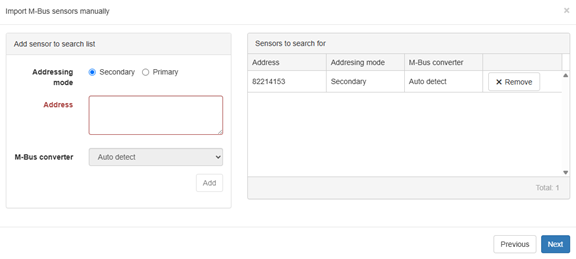
-
-
Review and import meters
Once all meters have been added to the list, click 'Next' to continue. The meters will then appear in an overview as shown below, where you can review the address and identifier for each unit. After this, the process is complete and you can choose to import the meters into an existing group or create a new one – enabling continued management of measurement data from the selected meters.