Updating
How to update the software#
-
Navigate to the System view.
-
Press the About tab.
-
Press "Check for updates" button under software updates.
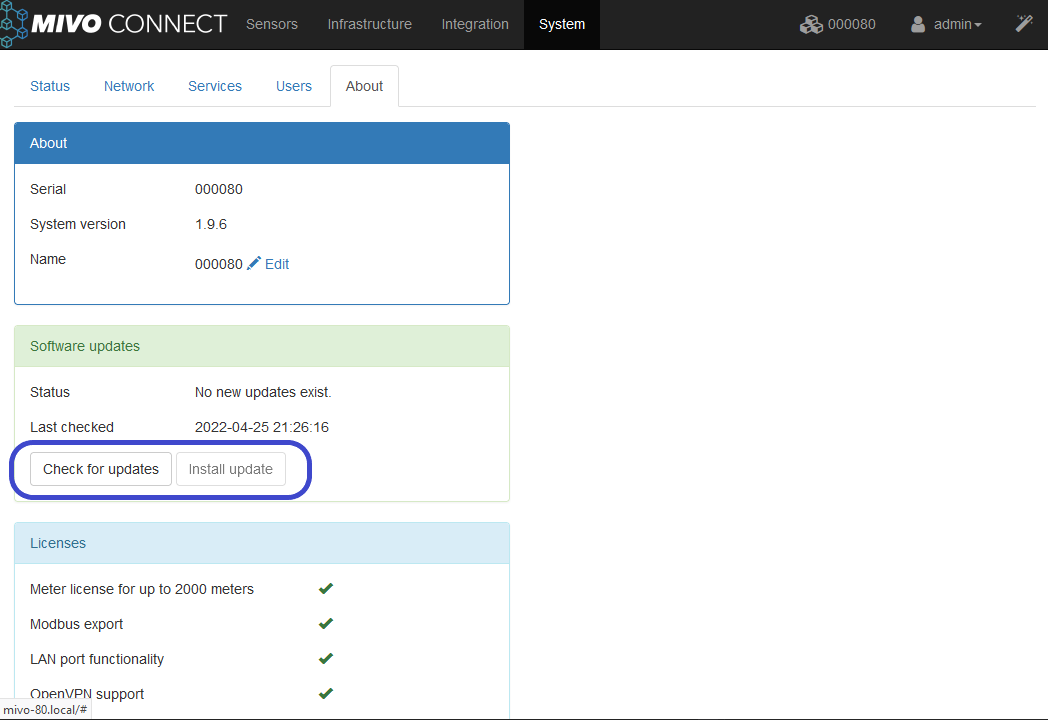
-
If there is a new version available, click Install update. The upgrade will typically take a few minutes and when done the device will automatically restart.
How to update licenses#
-
The licenses are usually delivered via email as an attachment named
mc-<serial number>-x.lic. Save the attached files in a suitable location on your computer. -
Connect to your MIVO device. Refer to the device manual for more information.
-
Log in to the device.
-
Press "System" and then select "About".
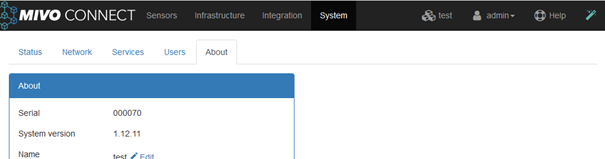
-
At the bottom of the page, in the "Licenses" box, press the "Upload license file" button.
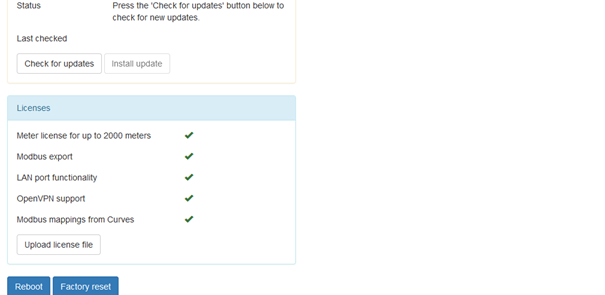
-
In the file dialog that opens, navigate to the location where the license files were saved, select the license with the correct serial number, and click "Open."
-
Wait a few seconds while the license loads, then verify that the license box updates with the expected license information.
-
If new features like Modbus, OpenVPN, or similar are activated, you will need to log out of the device and log back in.
-
Done!
Note
MIVO Connect can be powered via the USB-C port, so the process of loading licenses can ideally be done before the device is mounted in the field.
How to update meter definitions#
Some sensors require some special attention to understand all the data they send, this information is stored in meter definitions.
We at MIVO continuously work with keeping such information up to date. If you have any meter data that do not show up in the MIVO Connect, please contact us so we can add a meter definition file for your specific meter type.
-
Navigate to the System view.
-
Press the About tab.
-
Press "Check for updates" button under Meter definitions.
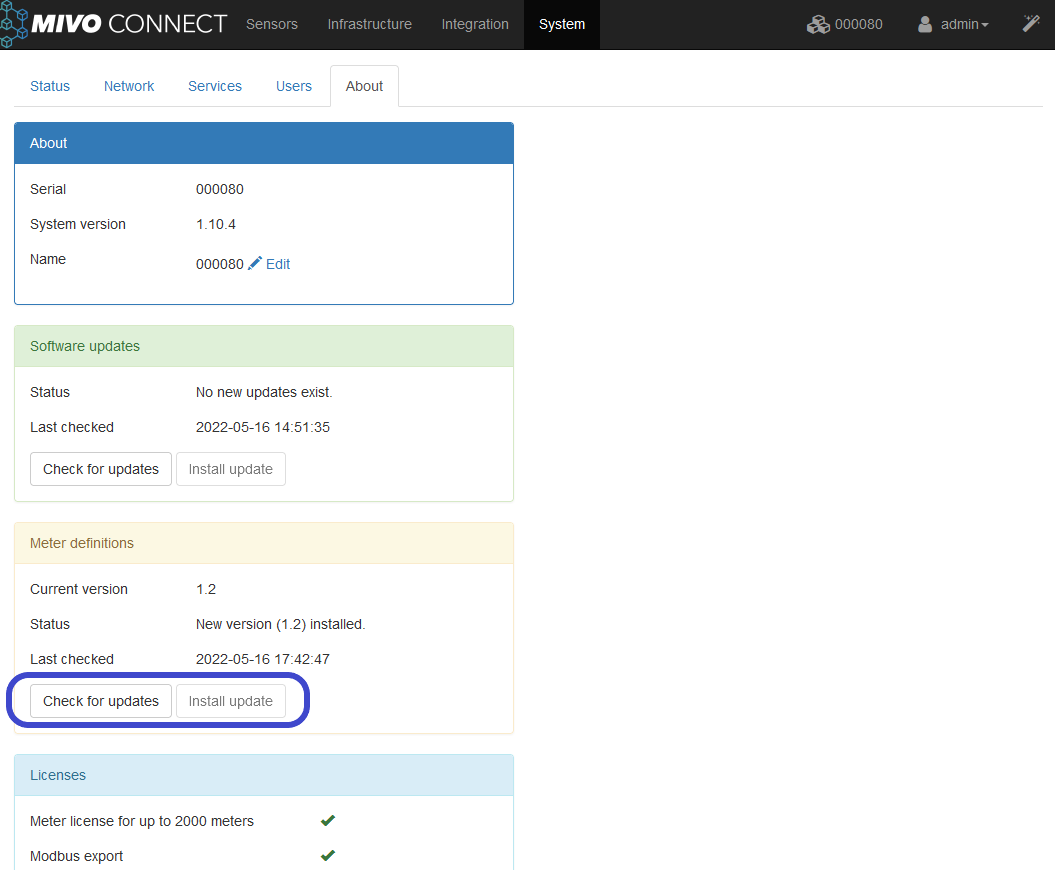
-
If there is a new version available, click Install update. The upgrade will typically take a few seconds and no restart is needed.