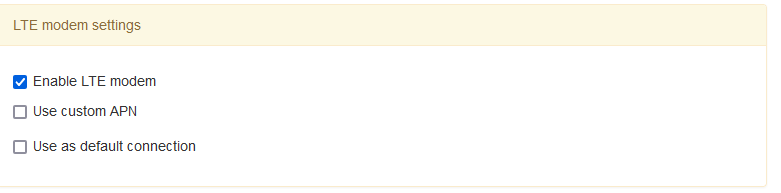Hardware Description#
The MIVO Connect is a smart data gateway, its primary use is to collect data from local sensors using any of its built-in interfaces or externally connected interfaces and pass this information to one or more local or cloud-based systems. On top of this the device adds additional value by storing the data, monitoring the local sensors and simplifying troubleshooting and administration.
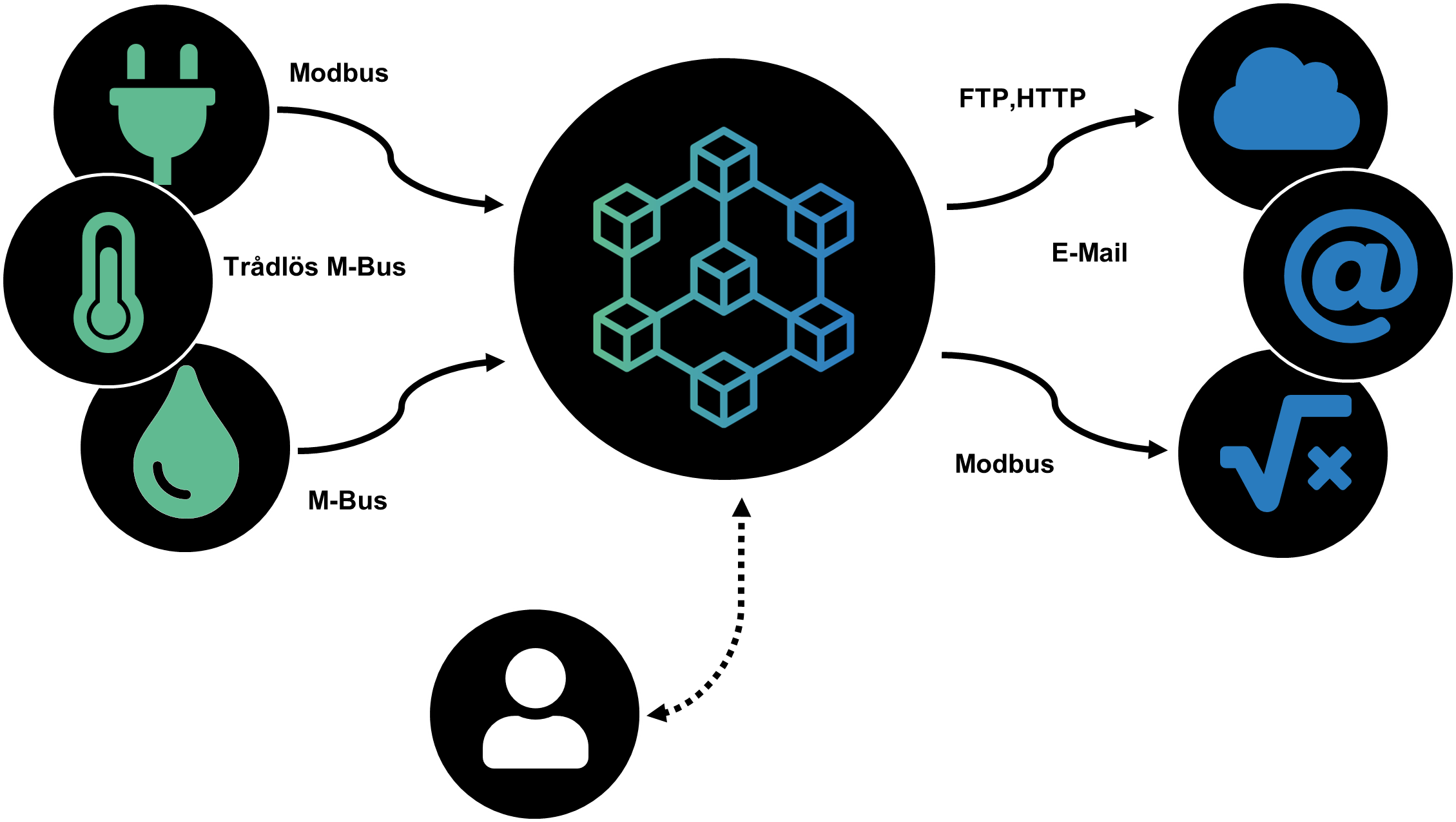
Product Description#
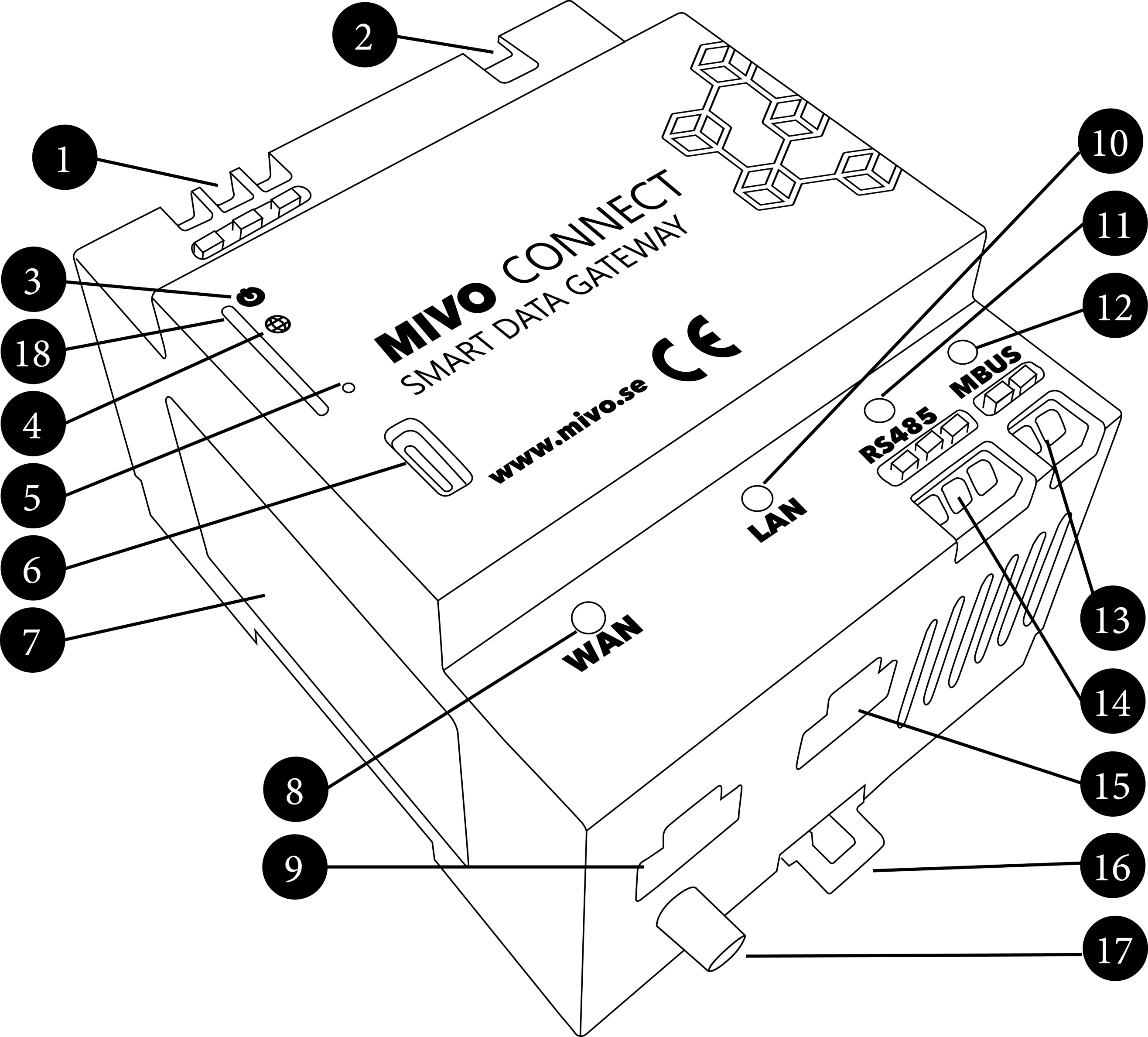
- Connection for supply voltage 230V 50Hz (0.75 – 1.5mm², strip 8mm)
- Connection for expansion modules (NOTE! Contains high voltage)
- LED for status indication
- LED for network connection status indication (WAN)
- Button for factory reset
- USB-C port for access to the web interface
- Label with product information
- LED for WAN status
- Network socket for WAN
- LED for LAN status
- LED for RS485 (RX = green, TX = orange)
- LED for MBUS (RX = green, TX = orange, error = red)
- Connection terminal for MBUS (0.2 to 1.5mm², strip 8mm)
- Connection terminal for RS485 (0.2 to 1.5mm², strip 8mm)
- Network socket for LAN
- Mounting latch for DIN rail
- SMA antenna connection (optional)
- Slot for SIM card (optional)
Important Notes All information contained in this manual is based on the time of publication and in subject to change without prior notice. It’s always recommended to download the latest manual from www.mivo.se/doc.
EU Waste Electrical and Electronic Equipment (WEEE) Directive

This Symbol on the product indicates that this product should not be treated as household waste. Instead, it should be taken to an applicable collection point for the recycling of electrical and electronic equipment. If the product is disposed correctly the recycling of materials will help to conserve natural resources. For more information about recycling this product, please contact your local city office, your household waste disposal service or the distributor where you purchased the product. Please also make sure to separate the packaging and dispose this in accordance with local guidelines.
Symbols#

The warning symbol is used to mark information that is of high importance for safe operation, to avoid damage to the product and/or risk of losing data.

The high voltage sign indicates a location or section where hazardous voltage might be present and extra precaution is necessary to avoid serious injury or death.
Safety Information#

Make sure to read and understand this manual before installing, operating, or servicing an installation containing a MIVO Connect. MIVO Technology AB assumes no liability for customer’s failure to comply with these precautions. Installation should be performed by a qualified electrician in accordance with local electrical standards.
This equipment design typically applies to commercial or industrial equipment expected to be installed in locations where only adults are normally present.
Description of LEDs#
Status LED
| Light | Description |
|---|---|
 Solid red Solid red |
Critical device error, contact MIVO support |
 Solid green Solid green |
The device is operating, and no system errors have been detected |
  Alternating green/red Alternating green/red |
The device is starting up (usually takes 1–2 minutes) |
 Solid blue Solid blue |
The device is operating and is connected in configuration mode |
  Blinking red Blinking red |
Critical device error, contact MIVO support |
Network Connection LED (WAN)
| Light | Description |
|---|---|
 Solid red Solid red |
No link on the WAN port |
 Solid green Solid green |
Link established on the WAN port, and the device has an IP address |
 Solid blue Solid blue |
Link established via LTE |
  Blinking red Blinking red |
The device is waiting for an IP address. See the "Troubleshooting" chapter if this continues for an extended period |
LEDs for WAN and LAN Status
| Light | Description |
|---|---|
 Off Off |
No link |
 Green Green |
Link established |
  Blinking green Blinking green |
Network communication in progress |
Ethernet#
The product contains two Ethernet interfaces, one marked WAN and one marked as LAN.
WAN – Wide Area Network
This connection is intended for internet connectivity and uses a standard RJ-45 Ethernet connector (item 9 in the Product Description). For heavy industrial use, Cat. 5 FTP or better should be used; otherwise, Cat. 5 UTP or better is sufficient. If a link is found, the green LED should light up (item 8 in Product Description).
LAN – Local Area Network
This connection is intended for local connections and uses a standard RJ-45 Ethernet connector (item 15 in Product Description). By default, this port will work as a router, providing internet connectivity for all devices connected to this port. For heavy industrial use, Cat. 5 FTP or better should be used; otherwise, Cat. 5 UTP or better is sufficient. If a link is found, the green LED should light up (item 10 in Product Description).
LTE (Optional)#
Important! LTE is disabled upon delivery; LTE is activated in the web interface under System → Network.
The MIVO Connect can be purchased with a built-in LTE modem, enabling connectivity in locations where no fixed internet connection is available.
Communication Protocols
RS485#

The built-in RS485 port is non-isolated and must only be used between products bonded to the same protective earthing with a low resistance path (for example, within the same room) and with a maximum cable length of 30 meters. Failure to comply with these recommendations might result in harmful situations.
Connections
RS485 is a multidrop balanced bus using two data wires, Data+ and Data-. These lines are also often named A and B, but unfortunately, this varies between manufacturers. Therefore, D+ and D- is the preferred naming for these terminals. If unsure, please refer to the other manufacturers' documentation to find out what is Data+ and Data-. If this is not possible, there is no damage caused by switching these lines, so trial and error will also work.
The third connection contains the signal reference level. This must be used with caution, as this conductor could carry high currents in the case of an earthing error in any of the nodes on the network.
2-Wire Connection
A two-wire connection (D+ and D-) should be used in situations where all nodes on the network are non-isolated and connected to the same protective earth with a low impedance path.
3-Wire Connection
A three-wire connection (D+, D-, and SC/GND) should be used in situations where all other nodes on the network are isolated from protective earth.
The connectivity terminals support 0.2 mm² to 1.5 mm² cables.
RS485 LED
| Light | Description |
|---|---|
| Off | No communication on RS485 |
| Blinking green | The device is receiving data on RS485 (RX) |
| Blinking orange | The device is sending data on RS485 (TX) |
| Solid green | Connection error, something is wrong with RS485. See the "Troubleshooting" chapter |
M-Bus#
The MIVO Connect features an isolated M-Bus master for 32 M-Bus loads. Typically, one sensor uses one load, but there are sensors requiring two or more. The interface is non-polarized (switching the cables will work just as well) and provides both power and communication to the sensors.
The connectivity terminals support 0.2 mm² to 1.5 mm² cables.
MBUS LED
| Light | Description |
|---|---|
| Off | No communication on M-Bus |
| Blinking green | The device is receiving data from an M-Bus slave (RX) |
| Blinking orange | The device is sending data to an M-Bus slave (TX) |
| Short red blink | No load on the M-Bus loop. During communication, a red blink indicates a collision between multiple M-Bus slaves |
| Solid red | Overload or short circuit on the bus |
Factory Reset#

Following this procedure will reset the MIVO Connect to its factory default values. Continuing with this process will erase all settings and data collected.
- Boot the device and wait for the status LED to turn Green.
- Push and hold the factory reset button (item 5 in Product Description) using a sharp object like a pen or a piece of wire for 20 seconds until the status light starts blinking rapidly Red.
- Release the button and wait for the device to reboot.
LTE Modem Reminder
After performing a factory reset, if the LTE modem was previously enabled, it will be reset to the off position. You may need to toggle it on again manually after the reset.